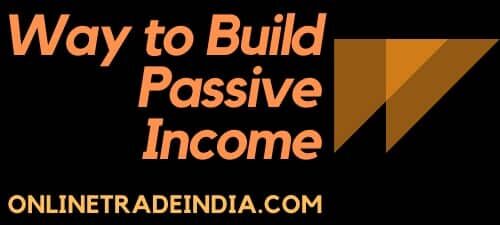What is website title?
Website title will explain to the world what this website is about. This is perquisite for search engines to differentiate the websites from each other and help in ranking the websites.

How to change default website title?
Once you install Ocean Wp theme your website will look like this:
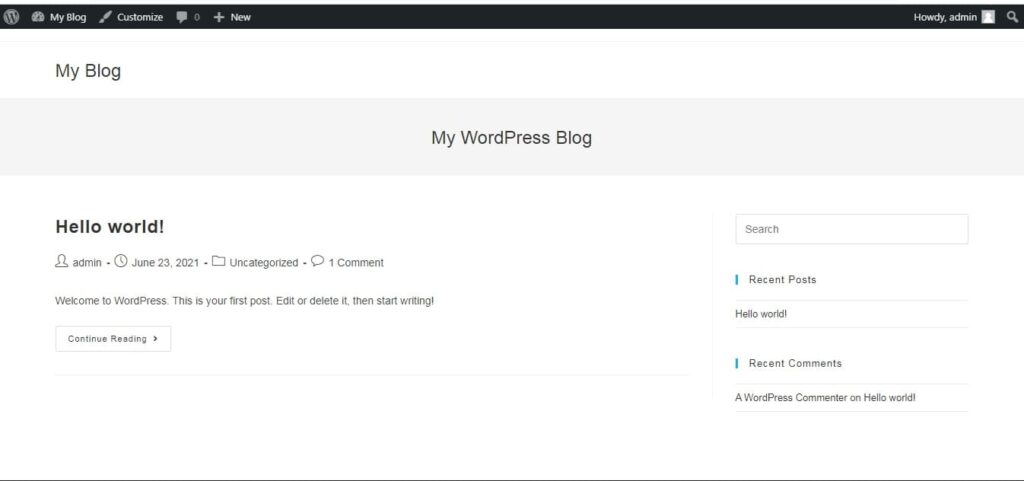
In next image you will be introduce with the website title and tagline. Have a look on them:
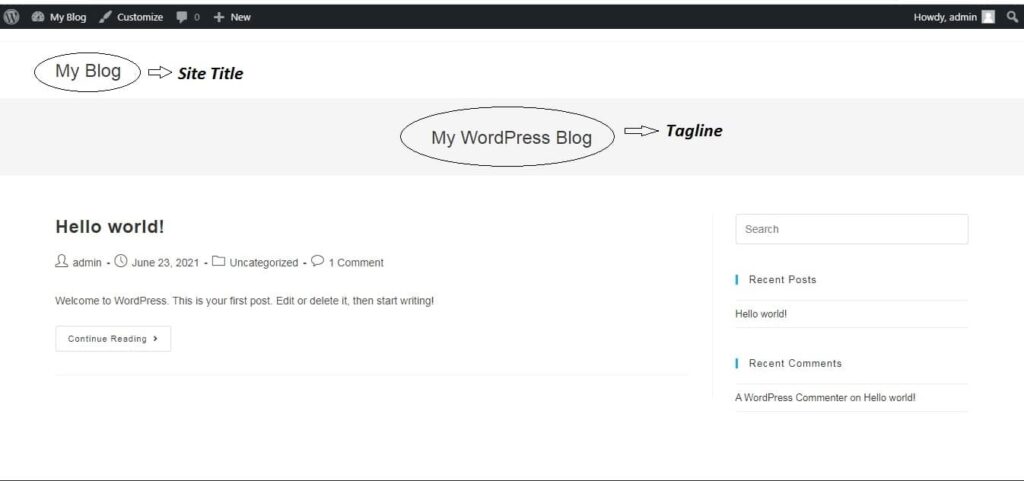
In order to change the Site Title and Tags:
1. login to your WordPress dashboard
2. Keep mouse cursor on Settings
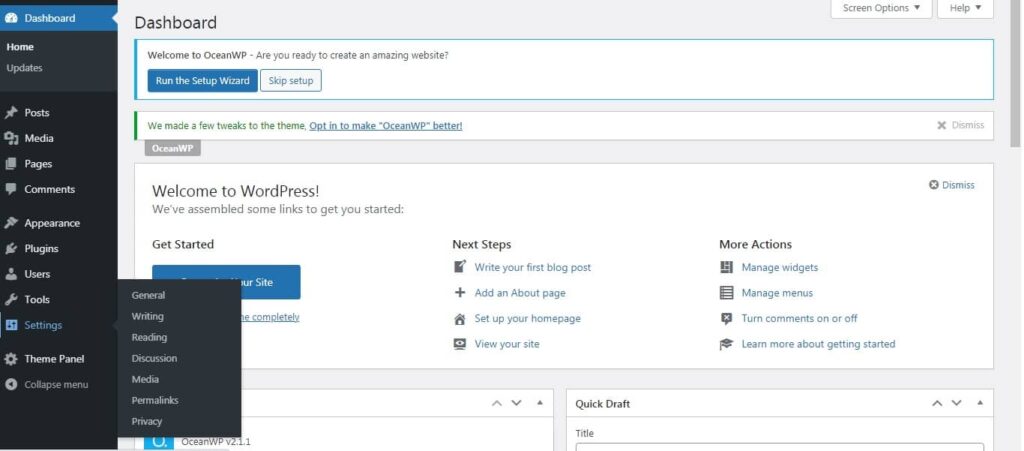
3. Click on General
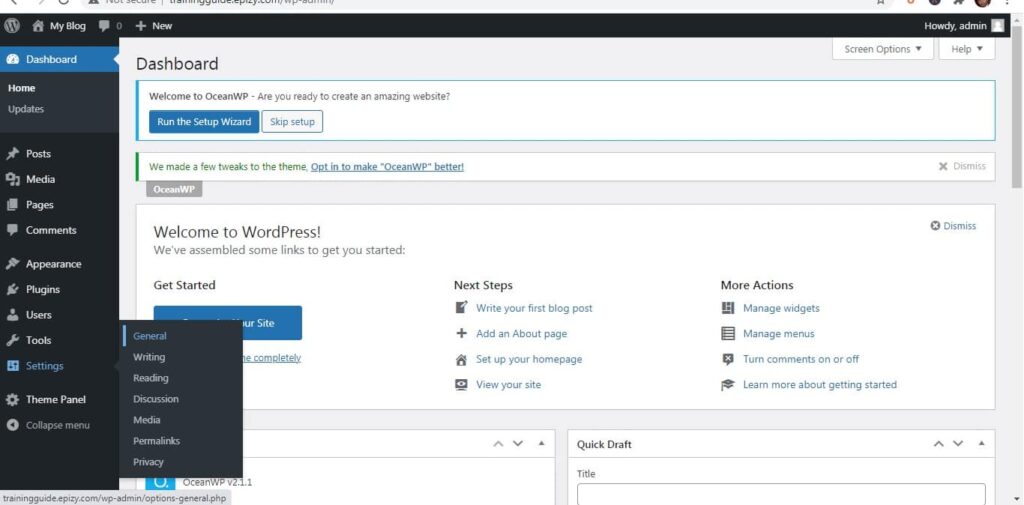
3. Next page will open where you can customize the Site Title and Tagline.
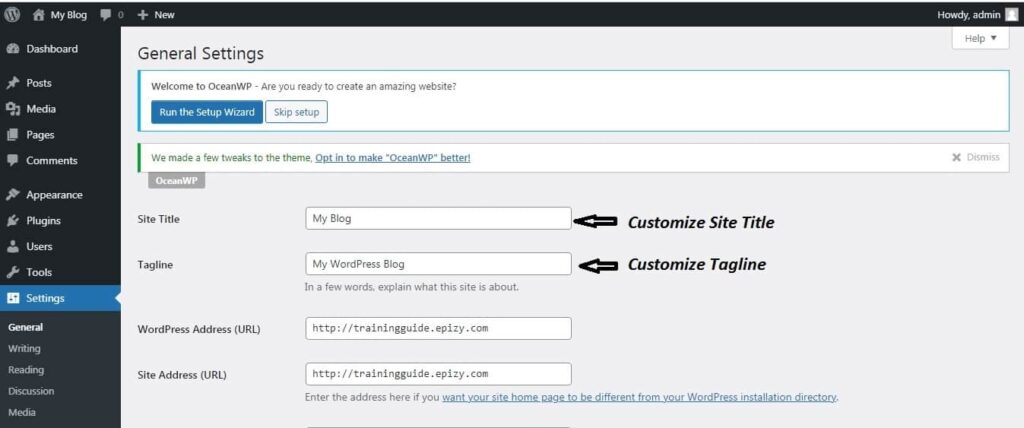
4. Example: This is how I have customized my website?
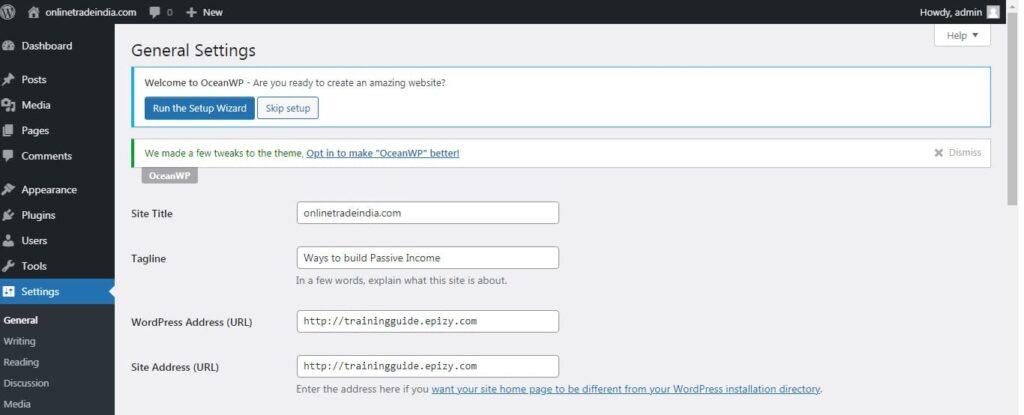
5. Once you have written the Site Title and Tagline than click on Save (available at the bottom).
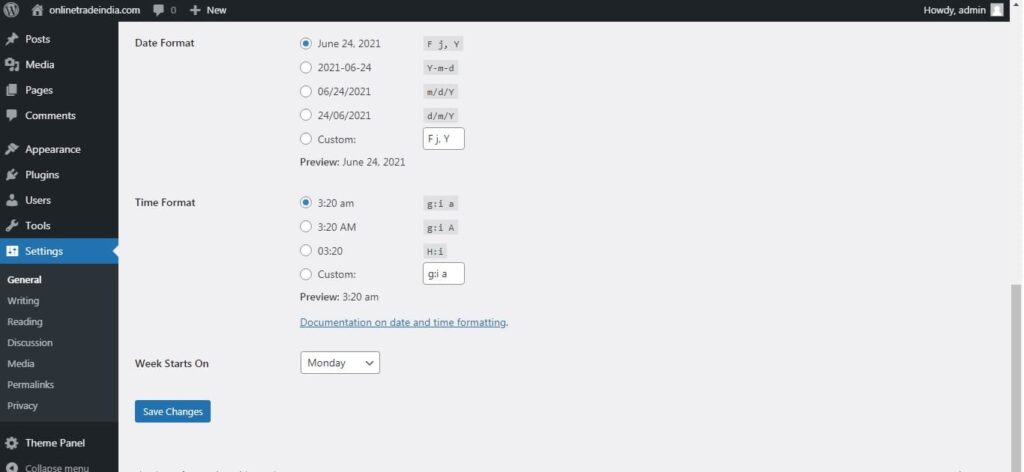
6. All done congrats, open your website and you will find your Site Title and Tagline.
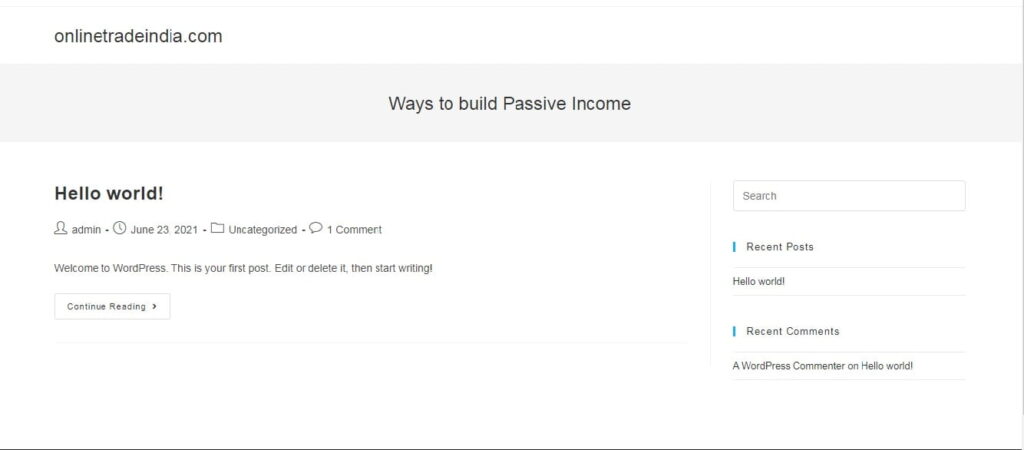
7. Next tutorial will be how to design first page of website – Homepage.
Setting Up Your own Website
This is a great platform to learn the skills to develop your own website without having prior knowledge of coding. We will go step by step to make your website live. In order to run the course properly, you require domain and hosting. Our recommendation goes with Bluehost that is one of the largest website hosting providers and powers millions of websites.